-
Eye Conditions
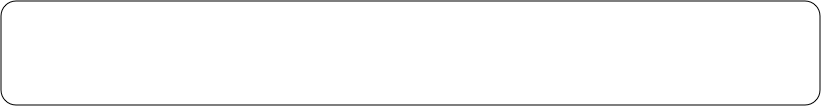

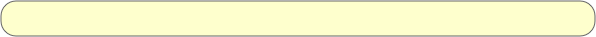
Eyestrain from Computer Use
Persons who use computer video display terminals (VDTs) at work and/or at home may notice eyestrain.
Signs & Symptoms
-
•Eye discomfort or irritation. This includes dry, red, and/or watery eyes.
-
•Eye fatigue.
-
•Having a hard time focusing.
-
•Back pain, shoulder pain, and headaches may also occur.
Causes
The cause of eyestrain is most likely from conditions that surround the VDT, not the VDT itself. These include improper positioning of the VDT and supplies, poor lighting, and/or poor posture.
A pre-existing eye problem may also be the cause.
Treatment
Self-care measures prevent and treat eyestrain when using VDTs.
Questions to Ask


Self-Care / Prevention
-
•Place the screen so that your line of sight is 10 to 15 degrees (about one-third of a 45-degree angle) below horizontal.
-
•Position the VDT screen about 2 feet away from your eyes. This is a little farther away than normal reading distance.
-
•Dust the screen often.
-
•Reduce glare. Place the VDT at right angles to a window. Turn off or shield overhead lights. Wear a visor to block them, if needed.
-
•Place your paperwork close enough that you don’t have to keep refocusing when switching from the screen to the paper. Use a paper document holder placed at the same height as the VDT screen.
-
•Blink often to keep your eyes from getting dry. Use “artificial tear” eyedrops, if needed.
-
•Tell your eye specialist that you use a VDT. Glasses and contacts worn for other activities may not be good for VDT work. With bifocals, the near-vision part of the lens is good for looking down, as when you read, but not for looking straight ahead, as when you look at a video display screen. You may need single-vision lenses for VDT work.
-
•If the image on the VDT screen is blurred, dull, or flickers, have it serviced right away.
Do you still have signs and symptoms of eye strain despite using self-care measures?




Get more information from:
HealthyLearn® | www.HealthyLearn.com. Click on MedlinePlus®.
Prevent Blindness America | www.preventblindness.org



Copyright © 2009, American Institute for Preventive Medicine. All rights reserved.